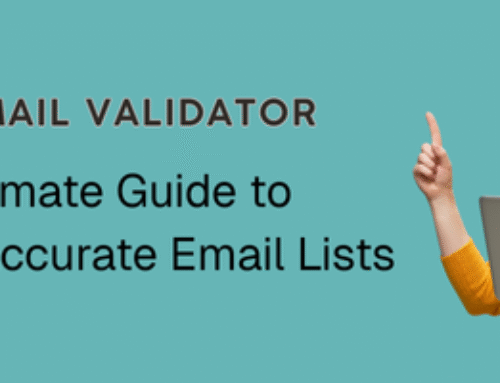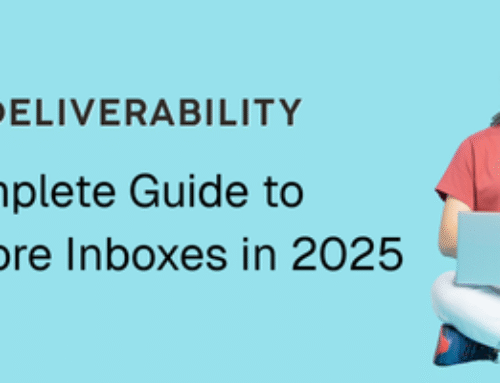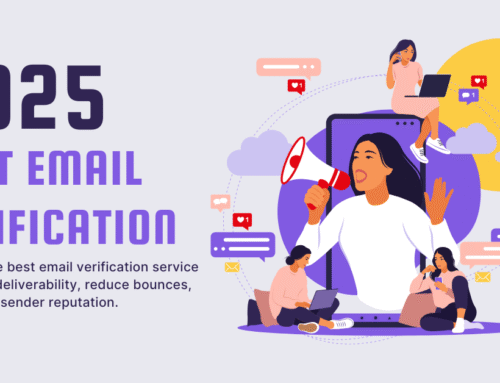Blacklist Check: The Complete Guide to Protecting Your Email Reputation
Introduction
Email marketing remains one of the most powerful tools for customer engagement, but its effectiveness relies heavily on email deliverability. One of the most common obstacles that can cripple deliverability is being placed on an email blacklist. That’s why performing a regular blacklist check is essential for businesses and marketers who depend on email campaigns to drive results.
In this guide, we’ll explore what blacklist checks are, why they matter, the tools you can use, and the steps to get removed if you’re listed. By the end, you’ll know exactly how to safeguard your sender reputation and ensure your campaigns reach the inbox.
What is a Blacklist Check?
A blacklist check is the process of verifying whether your email domain or sending IP address is listed on any known DNS-based blacklists (DNSBLs). These blacklists are maintained by anti-spam organizations and ISPs to protect users from unwanted or malicious emails.
If your domain or IP appears on one of these lists, your emails are more likely to land in spam folders or be rejected entirely.
Common Email Blacklists You Should Monitor
- Spamhaus – One of the most influential blacklists.
- Barracuda – Used by many corporate networks.
- SORBS – Monitors IP addresses for suspicious activity.
- Spamcop – Tracks reported spam incidents.
- Invaluement – Targets aggressive marketers and spam traps.
Why a Blacklist Check is Crucial for Email Marketing
If you ignore blacklist monitoring, you risk:
- Damaged Email Deliverability
Being blacklisted drastically reduces inbox placement. Learn more in our email deliverability guide. - Loss of Revenue
Marketing emails that don’t reach customers mean missed conversions. - Brand Reputation Damage
Even legitimate senders can appear untrustworthy if frequently blacklisted. - Increased Bounce Rates
ISPs may reject your messages, leading to wasted email credits and resources.
How Does an Email Get Blacklisted?
Your IP or domain might end up on a blacklist for several reasons:
- Sending to invalid or outdated email addresses. (Check our valid email guide)
- Using poor-quality or purchased email lists.
- High spam complaint rates from recipients.
- Sudden spikes in sending volume without proper warm-up.
- Malware or phishing links in your emails.
How to Perform a Blacklist Check
Performing a blacklist check is straightforward when you know where to look.
Step 1: Use a Blacklist Lookup Tool
Many online tools allow you to enter your IP or domain to see if you’re flagged.
Step 2: Check Multiple Lists
Because different ISPs rely on different blacklists, it’s important to check against several major databases.
Step 3: Monitor Regularly
Don’t just check when problems arise—set up automated monitoring to avoid surprises.
Best Practices to Avoid Blacklisting
To minimize the risk of being blacklisted:
- Validate Your Email List
Use a reliable bulk email validator to eliminate invalid addresses before sending campaigns. - Implement Double Opt-In
Ensures recipients truly want your emails. - Warm Up New IPs and Domains
Gradually increase sending volume instead of blasting all at once. - Authenticate Emails
Configure SPF, DKIM, and DMARC records. - Monitor Engagement Metrics
ISPs track opens, clicks, and complaints to judge your sender quality. - Regularly Run Blacklist Checks
Stay ahead of potential deliverability issues.
What to Do If You’re Blacklisted
If your blacklist check reveals that you’ve been flagged, follow these steps:
1. Identify the Blacklist
Use the lookup tool to determine which blacklist(s) you’re on.
2. Review the Reason
Some blacklists provide explanations (e.g., spam complaints, malware detection).
3. Fix the Underlying Issue
- Clean your list using email verification.
- Improve opt-in processes.
- Remove spammy content from campaigns.
4. Request Delisting
Each blacklist has its own delisting request process. Submit your case, proving that the issue has been resolved.
5. Monitor Going Forward
Keep checking regularly to avoid repeat incidents.
Tools for Blacklist Checking
Here are some popular services to monitor your email health:
- MxToolbox
- MultiRBL
- Spamhaus Lookup
- HetrixTools
- PilotVerify (offers deliverability-focused solutions with email validation and monitoring).
How Blacklist Checks Improve Deliverability
Running a consistent blacklist check doesn’t just protect you from blocks—it actively improves your overall email deliverability:
- Ensures higher inbox placement rates.
- Helps maintain a clean sender reputation.
- Reduces wasted credits by preventing bounces.
- Increases ROI on email campaigns by maximizing reach.
Conclusion
A blacklist check is not just a troubleshooting step—it’s a proactive strategy to safeguard your brand’s reputation and maximize your email marketing results. By pairing blacklist monitoring with email verification and bulk validation, you can dramatically reduce the risk of blacklisting and improve overall email deliverability.
Make blacklist checks a routine part of your email hygiene, and you’ll keep your campaigns out of the spam folder and in front of your audience.
Frequently Asked Questions
Not by itself, but it’s a critical component of overall email hygiene that works alongside validation and authentication.
A blacklist check monitors your domain/IP reputation, while email verification ensures that addresses in your list are valid and active.
Yes, but you must first resolve the underlying issue before submitting a delisting request.
It’s recommended to run checks weekly or set up automated monitoring for high-volume senders.
A blacklist check verifies whether your email domain or IP address appears on any known spam blacklists, which can impact deliverability.